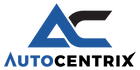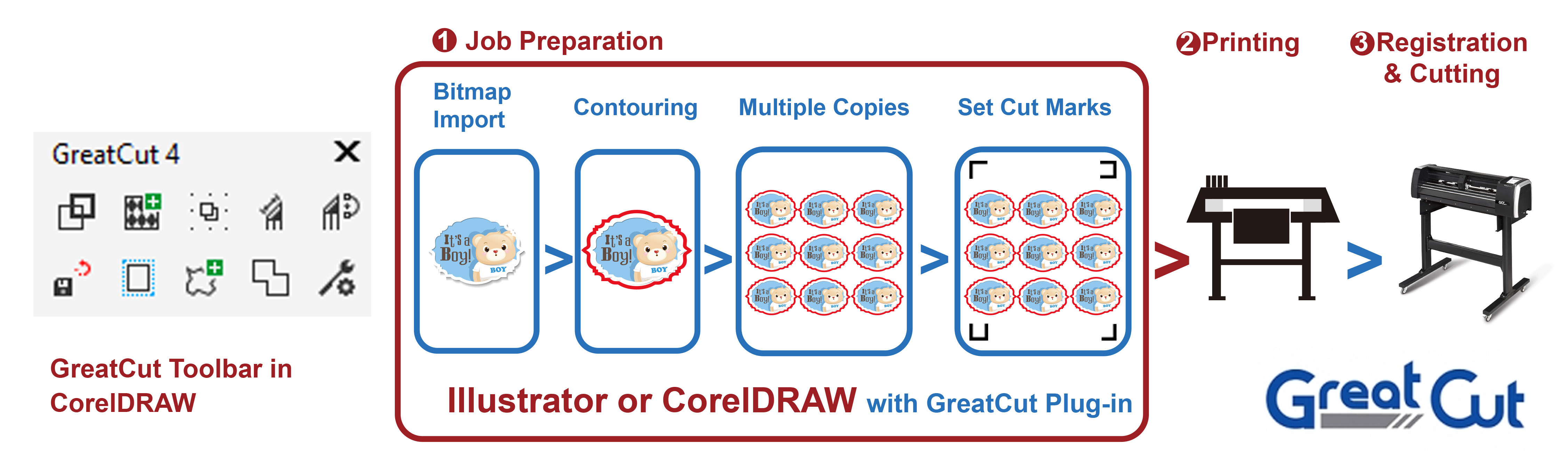Terms & Conditions
By placing an order on this site, the buyer agrees fully to the compliance of the terms and conditions set by AutoCentrix Inc. AutoCentrix Inc. reserves the right to take any legal action against the buyer if the terms and conditions is violated.
Return Policy
All returned product is subject to the approval by the seller. Returned items without an approval RMA (Return Material Authorization) number from the seller will not be processed. Any shipping and handling expenses on returns without an RMA will be the buyer’s responsibility. A legal action will be taken if buyer refuses to take responsibility on these charges along with the cost of any legal expenses that occur. Upon receiving the defective item from the buyer, the seller will examine and test for the defective claim that was made by the buyer. Unless the seller can reproduce the same fault indicated by the buyer, the return will not be accepted. All return shipment from AutoCentrix Inc. will be via ground shipping method or the equivalent subject to be determined by AutoCentrix Inc.
In the event of returning the product, the buyer is fully responsible for the safe return of the product to us. Item must be returned within 7 business days after the issue of an RMA. The returned merchandise should include the following RMA number that was issued by the seller, buyer’s full name, shipping address, contact phone number, and the reason for return. All accessories and manual must also be included inside the package as the buyer originally received it. Returned merchandise should be well packed to protect from damages. Any missing parts, damaged items or inappropriate information will not be accepted. Any unidentified return which is aged over 14 days, AutoCentrix Inc. will have the right to dispose such item without notifying the buyer. No replacement will be issued on the unidentified return once it has been disposed. The buyer is responsible for the return shipping cost. The standard replacement shipping by AutoCentrix Inc. will be ground shipping or the equivalent, subject to be determined by AutoCentrix Inc..
Feel free to email us at info@autocentrix.ca for any questions regarding the above terms and condition