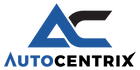Description
The simple way to connect to your vehicle
- Start Your Car From Anywhere: The EVO-START2 is the fastest starter for your smartphone!
- Security: The EVO-START2 will inform your with a pop-up of every diagnostic your car has. You will be informed wherever you are!
- Lock and Unlock: The EVO-START2 allows the user to use their smartphone as the OEM remote but with a much larger range. Lock and unlock your doors with your smartphone!
- Temperature: With the EVO-START2 you will know the exact temperature inside your car when used with the EVO-ONE or E400.
- Sliding Doors: Open your sliding doors with your smartphone. The application gives you full control of your sliding doors!
- Alarm: The application supports the alarm activation and will inform you of any infraction that occurs with your vehicle.
- Running Time: The EVO-START2 has a timer display on the interface to show you how much time is left on your timer.
- Trunk: The EVO-START2 will let you open the trunk of your vehicle directly from your smartphone!
- Control All of Your Vehicles: The EVO-START2 will let you have complete control of all your vehicles. With one application you can control an unlimited amount of vehicles!
- Multiple Vehicles and Users: You can allow up to 3 secondary users to control your vehicle, and you may have an unlimited number of vehicles in a single application.
- PIN Feature: You can configure a 4-digit PIN to prevent unauthorized access to the application control screen.
- 900 MHz Wireless Network: The system is being operated using the Otodata Wireless Network, which currently covers a vast territory in Quebec. You will be surprised by how fast the system works compared to traditional remote key fob or cellular based car starters!
Authorizing Additional Users:
- STEP 1: The owner must generate a custom code with the application.
- STEP 2: Give code to the new user (See User Guide - The new user must have the application installed and have a valid login)
- STEP 3: The new user must register the vehicle in the application (if not already registered) and activate using the newly generated code.
NOTE: Smartphone not included.
NOTE: Will only function in Ontario and Quebec.
- for professional installation please contact us at info@autocentrix.ca, please let us know year make and model of vehicle in notes upon checkout.
**Please note professional installation is highly recommended**